Simulator
The mini-program project runs automatically in the simulator after compilation, allowing for quick preview without the need for a real device. The basic interaction methods simulate finger touch and drag operations through mouse clicks and dragging. Under the default settings, every time the modified code is saved, the simulator will automatically refresh, achieving a near-real-time preview effect.
Simulator Layout
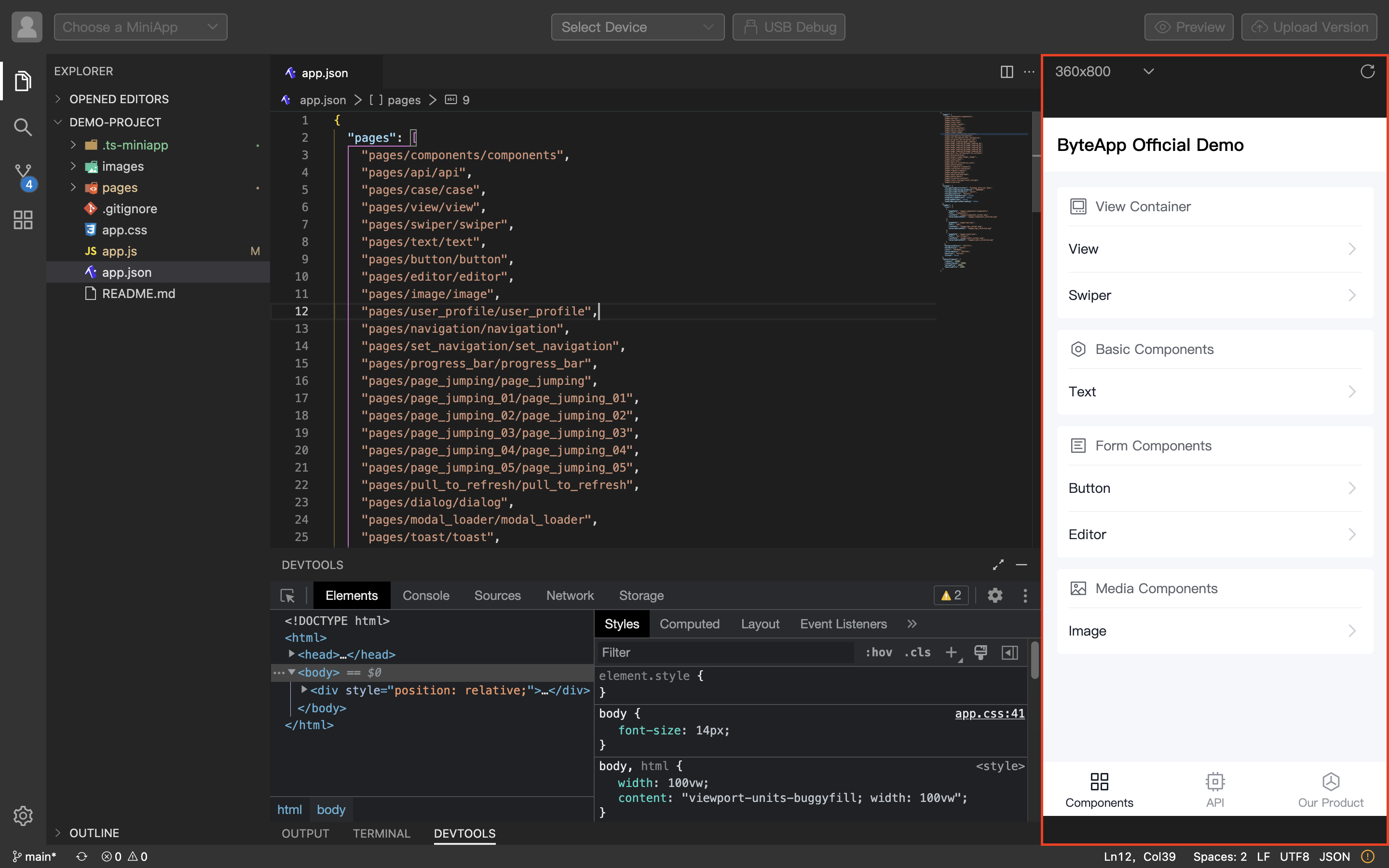
Simulator Top Toolbar Functions (from left to right)
- Device Size: Select a preset device size.
- Refresh: Recompile the code and refresh the simulator.