Publishing Online
The process of taking a Mini Program from development to being available online generally involves the steps of Preview, Uploading Code, Submitting for Review, and Publishing.
Preview
The Developer Tools can be used to preview a Mini Program, helping developers check how the Mini Program will actually appear on mobile devices.
Click the Preview button in the top toolbar of the Developer Tools. The Developer Tools will automatically package the current project and upload the Mini Program code to MiniApp's server. Once successful, a QR code will be displayed. Scan this QR code using the MiniApp client to see how the Mini Program behaves on a mobile device.
Uploading Code
Unlike previewing, uploading code is meant for submitting for testing or review.
Click the Upload button in the top toolbar of the Developer Tools, and enter a version number. It's important to note that the new version number must be higher than the previous one.
After a successful upload, you can log in to the Mini Program operation platform, go to Version Management, and then to Development Versions to find the recently uploaded version.
You can set this version to "Submit for Review."
Submitting for Review
To ensure the quality of the Mini Program and its compliance with relevant guidelines, the release of a Mini Program requires it to undergo a review process.
After uploading the Mini Program code, log in to the Mini Program operation platform, go to your Mini Program, navigate to Version Management, and then to Development Versions. Here, you can find the version that you just uploaded.
In the list of development versions, click "Submit for Review," and follow the prompts on the page to provide the required information to submit the Mini Program for review.
It's important to note that you should thoroughly test the version before submitting it for review. Frequent rejections during the review process might delay the timeline for subsequent versions.
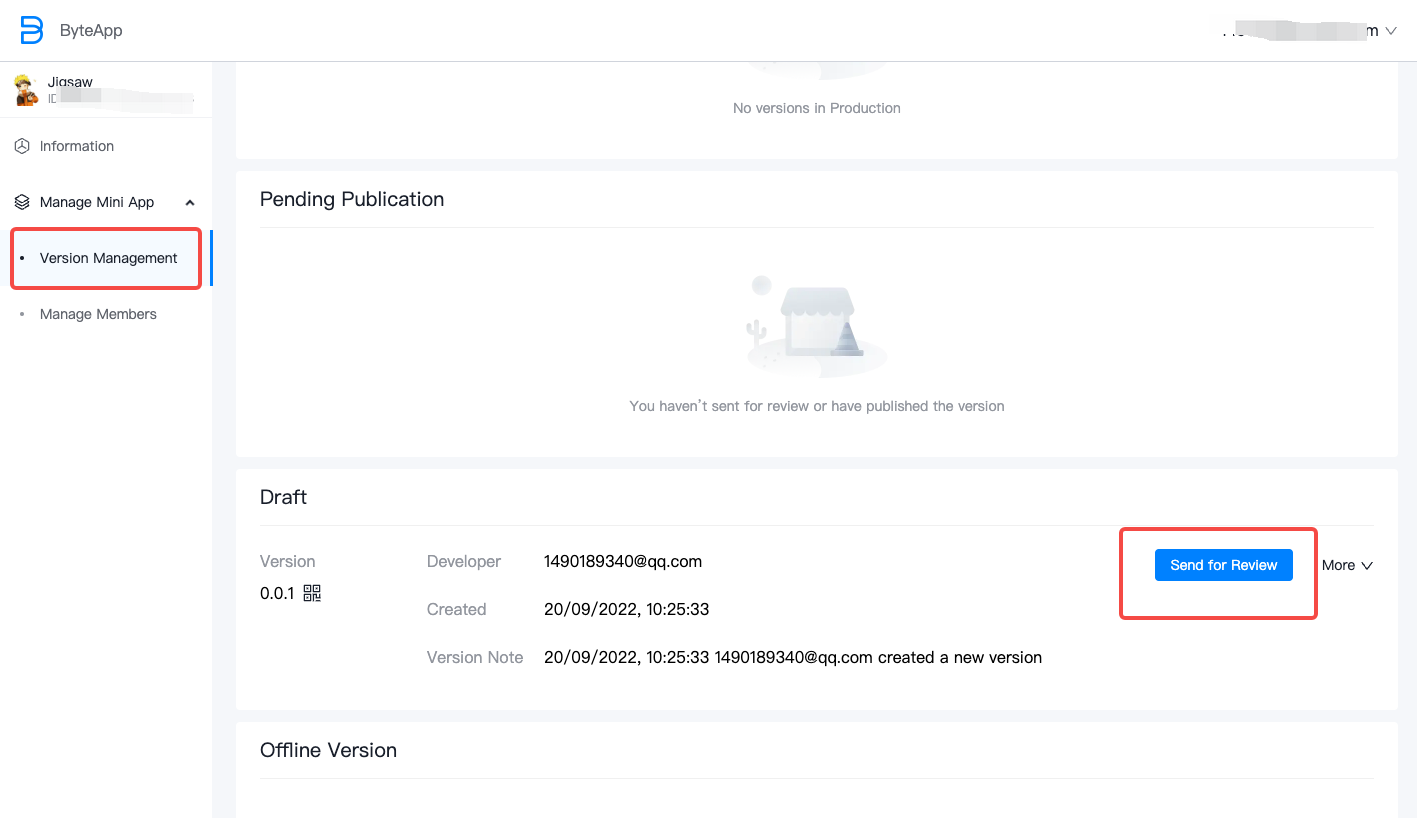
Publishing
Once the review is successfully completed, the Mini Program Management platform will show the version that passed the review under "Development Management."
Click the "Release" button to publish the Mini Program.