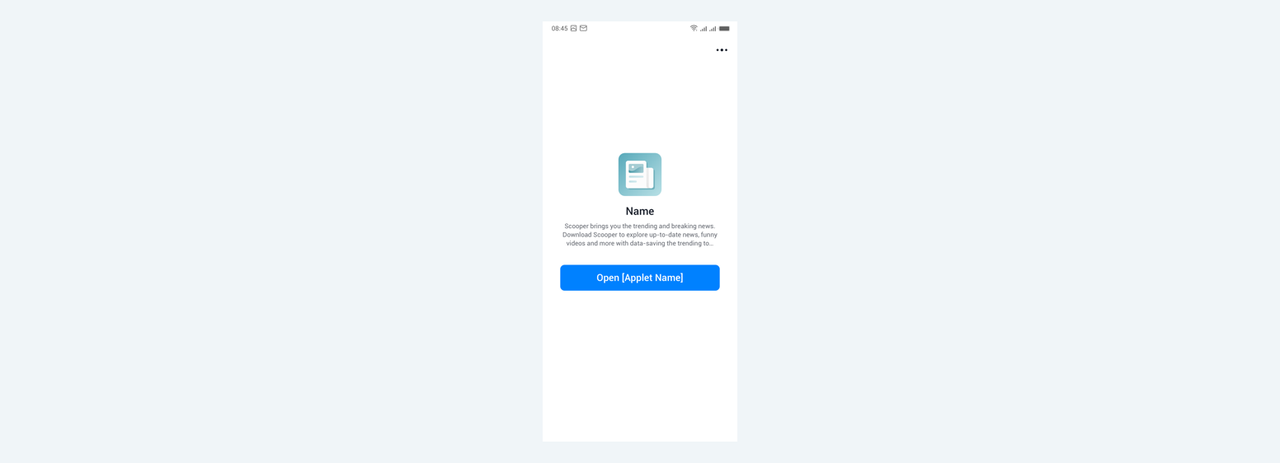Backup URL for Sharing
Overall Introduction:
Sharing is a crucial means of organic user propagation. We offer Developers comprehensive sharing capabilities, allowing users on Dlightek mobile phones to directly open the MiniApp by scanning QR codes, clicking on share links, and more. For users on other phones, developers can configure redirect links in the backend to guide users to the corresponding pages for seamless interaction.
| MiniApp type | App Download url | H5 url |
|---|---|---|
| Native | iOS: AppStore Android: GooglePlay | |
| H5 | H5 homepage | |
Operation process:
Note: This feature is currently in the beta testing stage and is only open to some MiniApps. It is only visible to the MiniApp owners, administrators, and operational roles of the MiniApps in the beta testing list. If you need to apply for permission for this feature, please contact the MiniApp team:developer_private.mi@dlightek.com
- Click [Enable Now], and enable this feature
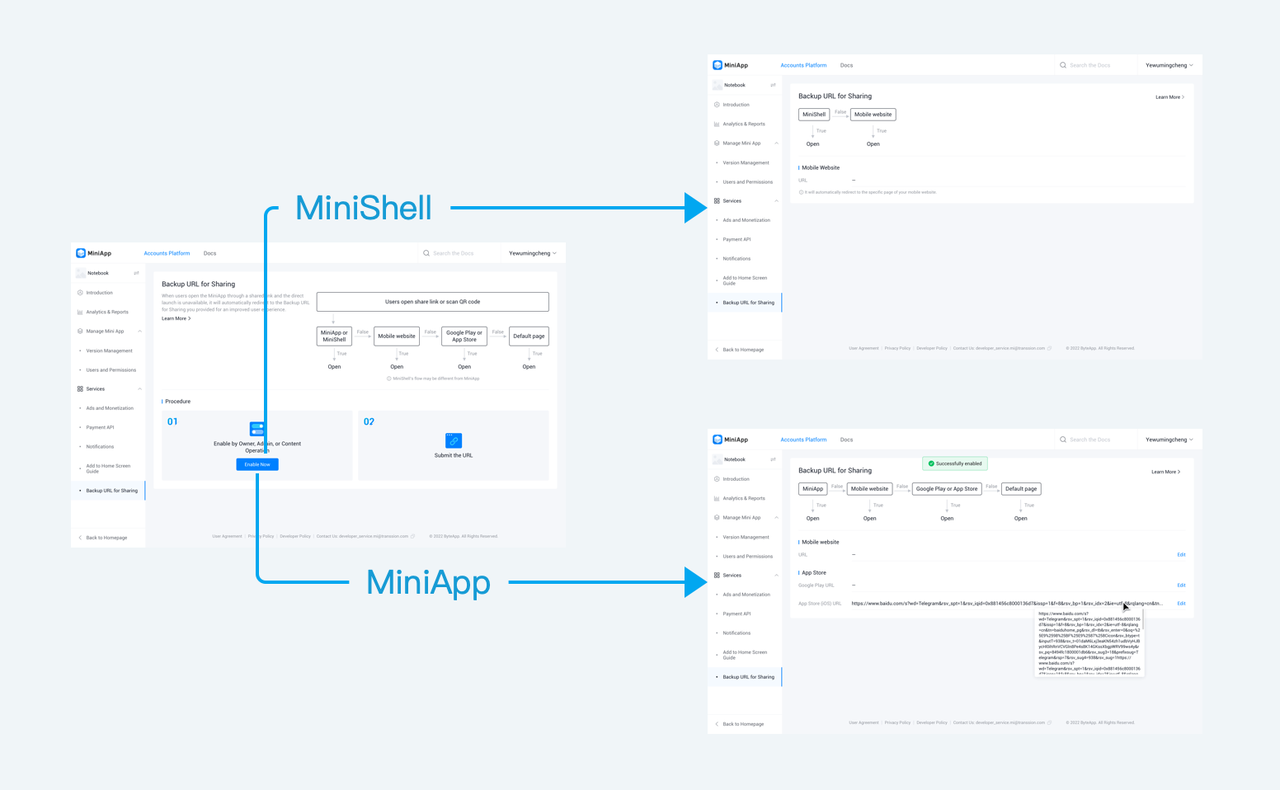
- For MiniApps, click the [Edit] button to configure the corresponding link. After
submission, the configuration content will take effect in the production environment
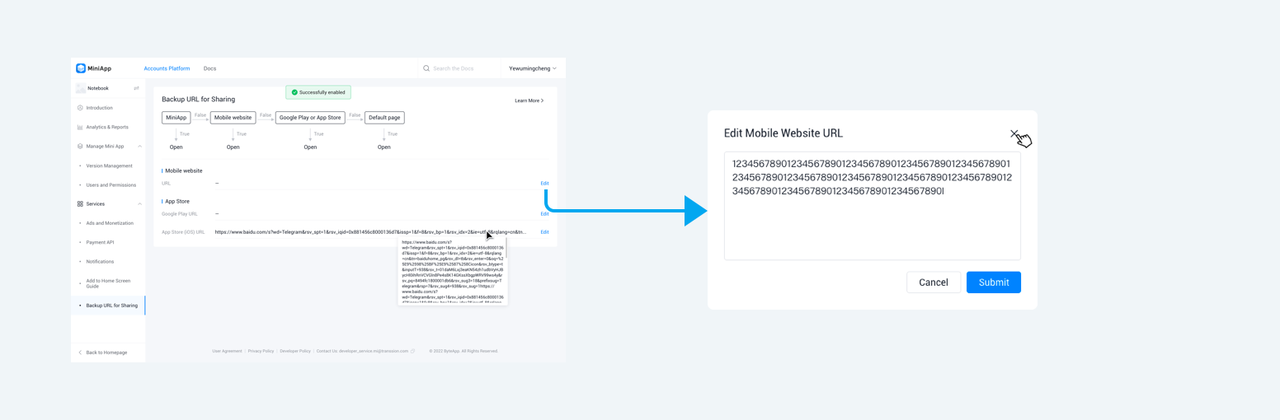
- For MiniShells, when users are unable to open the MiniApp through the sharing URL, they will directly open the shared H5 page through the browser. So currently, manual configuration of links is not supported for MiniShells.
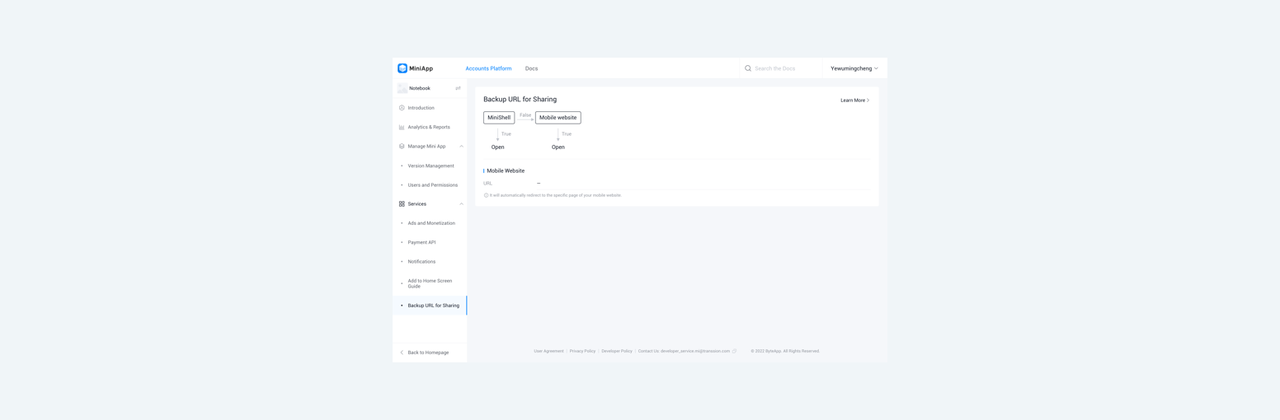
- When configuring empty content, users will stay on the official landing page when they are unable to open the MiniApp through the sharing link.